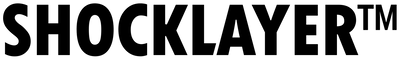XTREME 12 CASE

A single drop incident leads to a punishing result for a fully loaded, expensive phone! The ShockLayer™ case features an innovative dual construction that will protect your new iPhone from drops and bumps. ShockLayer™, dual construction, creates optimal protection! The machined aluminum hard shell disperses the force of the impact while a soft TPE rubber inner layer absorbs the remaining energy to protect your phone. When your phone is dropped, it will always be safe within the Xtreme case.

Dimensions:
— iPhone 12 & iPhone 12 Pro: 153.7mm (6.05inch) x 78.5mm (3.09inch) x 10.5mm (0.41inch)
— iPhone 12 Pro Max: 167.6mm (6.6inch) x 85mm (3.35inch) x 10.7mm (0.42inch)
Material Thickness:
— 2.5mm (0.1inch)
Weight:
— Product: 30g (0.068lb)
— Packaged Total: 200g (0.44lb)
Material:
— External Frame: Machined 6063 Aluminum
— Internal Frame: TPU -Thermoplastic Poly Urethane
— Buckle: Full Hard Stainless Steel
Color Options:
— Indigo Blue, Champagne Gold, Gunmetal Silver, Graphite, Black
Q. Is this a bumper case without back protection?
A. This is the bumper case with no back covered that allows Apple's MagSafe accessories fully compatible. It's raised edge design protects the camera and back surface from possible scratches.
Q. Is the screen protected?
A. We are not offering a screen protection film. However, the raised perimeter could naturally protect the screen and back surface not to touch the floor surface.
Q. Does the case have a clear protected backing or is it open front and back?
A. It is an open structured bumper case with no materials front or backside. However, the raised perimeter prevents the camera and the front/back surface from scratches.
Q. Do you have an Xtreme case for the 12 Mini?
A. Unfortunately, we have a no Xtreme case for the iPhone 12 Mini in our portfolio at this moment. However, we keep monitoring its increasing demands and prepare for the full lineup with Xtreme 12 Mini.
Q. Is it raised enough to protect the camera lenses?
A. Yes, it is. It has a scratch guard to protect the camera lens area. The camera lens would not touch the floor when installed properly and the camera will be well protected.
Q. How do they install on the phone?:
A. See the instruction video at https://youtu.be/lXdWJFPxc1s - 1, Place TPE Rubber Sleeve around iPhone. 2, Place Unbuckled Aluminum Frame around TPE Sleeve. 3, Buckle Aluminum frame.
Q. How to unbuckle the case if the buckle stuck?
A. There is a 1mm gap where the buckle(clasp) is. You can compress the aluminum case to make the gap tighter a bit and use your thumbnail to unbuckle. The key to hook/unhook the clasp is to squeeze the top and bottom ends of the case(frame) to make the gap tighter to disengage the hook, giving it room to swing.